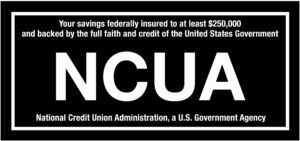Bill Pay- What is it?
You’ve probably heard the word, “Bill Pay” before, but what is it? Bill pay is a service that we offer here at Sabattus Regional Credit Union that allows you to virtually pay bills through your online banking account. You determine who you want to pay, when you want to make the payment and which account you want the payment to come from. This can be virtually any individual or business with a mailing address within the United States and Puerto Rico.
The benefits of Bill Pay are HUGE.
- Save time.
- With SRCU Bill Pay, you can receive and pay your bills online, all in one place. That means no more visiting multiple websites to pay bills or trips to the post office to mail checks. In addition, smart features such as recurring payments allow you to automate regular bill payments.
- Save money.
- Paying bills online saves on postage, envelopes, late fees and checks. If you pay just 1- bills per month, you can easily save over $110.00 per year.
- Stay organized.
- Your payment history is stored in your online account, so you won’t have to sort through paper receipts or visit multiple websites to access past transactions.
- Gain peace of mind.
- Paying bills electronically means no risk of mailed checks getting lost or stolen. Plus, you can stop worrying about missing a bill payment when you set up reminders and automated recurring payments.
- Help the environment by saving paper.
- With SRCU Bill Pay, there are no checks to write or envelopes to mail. That’s good news for you and the environment.
How does it work?
The online payments will get sent one of two ways: electronically or by paper check. The majority of payment are delivered electronically. Your payment information, such as your account number, is sent via secure transmission. All other payments are made by paper checks that are mailed via the U.S. Postal Service.
The payment is usually received to the merchant within two to seven days, depending on whether or not it is sent electronically or via paper check.
As far as scheduled payments go, most scheduled payments are sent electronically and funds are withdrawn from your account on the payment date.
How do I get started?
Log into your online banking account on www.srcu4u.com and click the “Bill Pay” link to access the short enrollment form.
To get started, add a payee, this being the person/ company you wish to pay. This is done with 3 easy steps.
- Log into your account and click the “Bill Pay” link.
- Click the “Add a Payee” button on your homepage dashboard.
- Enter the requested information. Typically this information can be found on your latest bill statement.
To make a payment:
- Find your payee on the payments dashboard.
- Enter the payment amount and date, then submit!
It’s that easy! Bill pay is an easy and secure way to save you time and money. If you have any questions call us at, 207-375-6538!
To learn more, click here.