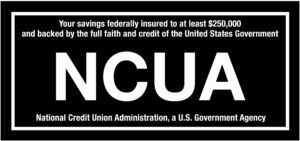Direct Deposit – avoid lines, have your payroll check deposited right to your checking account with SRCU!
Payroll Deduction – setup automatic payments to your loans and other accounts here at SRCU. Transfers can be made weekly, bi-weekly, and monthly on a date you specify.
ACH Origination – setup automatic payments to or from other financial institutions.
Remote Deposit Capture – deposit checks on the go with our mobile app. Snap a photo of your paper check to deposit into your account.
iTalk – our iTalk service allows you account access from your touch-tone phone 24-hours a day – 7 days a week. With iTalk you can make transfers from sub-accounts of the same account number, check account balances, confirm deposits, verify cleared checks, make withdrawals by mail and much more.
If you need to access your account and cannot get to our office, then iTalk is right for you. When you sign up for iTalk you will use a secure PIN to access your account from any phone.
Sabattus Area iTalk: 207-330-2916
Toll Free : 1-855-835-5278
e-Alerts – an easy way to monitor your SRCU account when you’re on the go. You can choose to receive an email or text message notification when transactions occur such as:
Minimum account balances, NSF notifications, Direct deposits, Direct withdrawals, etc.
Set up your e-Alerts by logging into SRCU Digital Banking today.
e-Statements – e-Statements are available through our Digital Banking service. You’ll have quick and easy access to your account statements online or through our convenient app.
Once registered, you can easily access your statements under the Documents option within any of your shown accounts.
Coin Counter – bring in your unrolled spare change and use our coin counter.
24 Hour ATM – located at our office at 2 Middle Road, Sabattus, ME 04280.
VISA Debit Card – looks like a credit card and works like a check. You can use your VISA Debit Card anywhere that VISA is accepted. With this card you will receive a personal identification number (PIN) known only to you. By running your card through the terminal and inputting your PIN, your checking account is automatically debited for your purchase. It can also be used at any ATM to make cash withdrawals.
Maximum daily limit of $1,000.00
***To report a lost or stolen card after hours call 1-800-472-3272
Night Deposit – securely drop off payments and deposits at the credit union after hours.
Notary Public – we have several available for members in our office. As a courtesy, please call ahead for an appointment if you have multiple documents and/or require several witnesses. Please be sure that all parties have their current ID with them.
Safe Deposit Boxes – a safe place to store your valuables. Our safe deposit boxes are fireproof and theft-proof. A fee applies to this service.
Wire Transfers – wire transfers are done via the Federal Reserve Bank’s Funds Transfer Network. With them you can transfer money from one place to another through participating financial institutions. A fee applies to this service.
Money Orders/Corporate Checks – alternatives to issuing a personal check when someone you’re paying requests more secure funds. A fee applies.
Please click here for our current fee schedule.