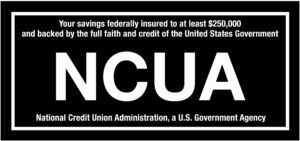Bill Pay is available through SRCU Digital Banking.
Simply, click on the maroon $ Pay/$Pay a Bill icon within online banking and follow directions stated. If you are not enrolled, your initial enrollment should be done online rather than the mobile app. Once you’re set up, you can set up payees and pay your bills on either platform.
A few things to remember when trying to utilize Bill Pay:
- Be sure to use your micr number. This is available at the bottom of your check (700130******) when you first enroll for this service.
- You will need to set up payees.
Now, you are on your way to pay your bills Quickly, Easily and Hassle-free!