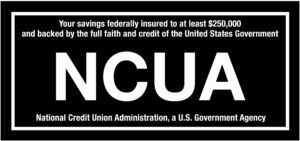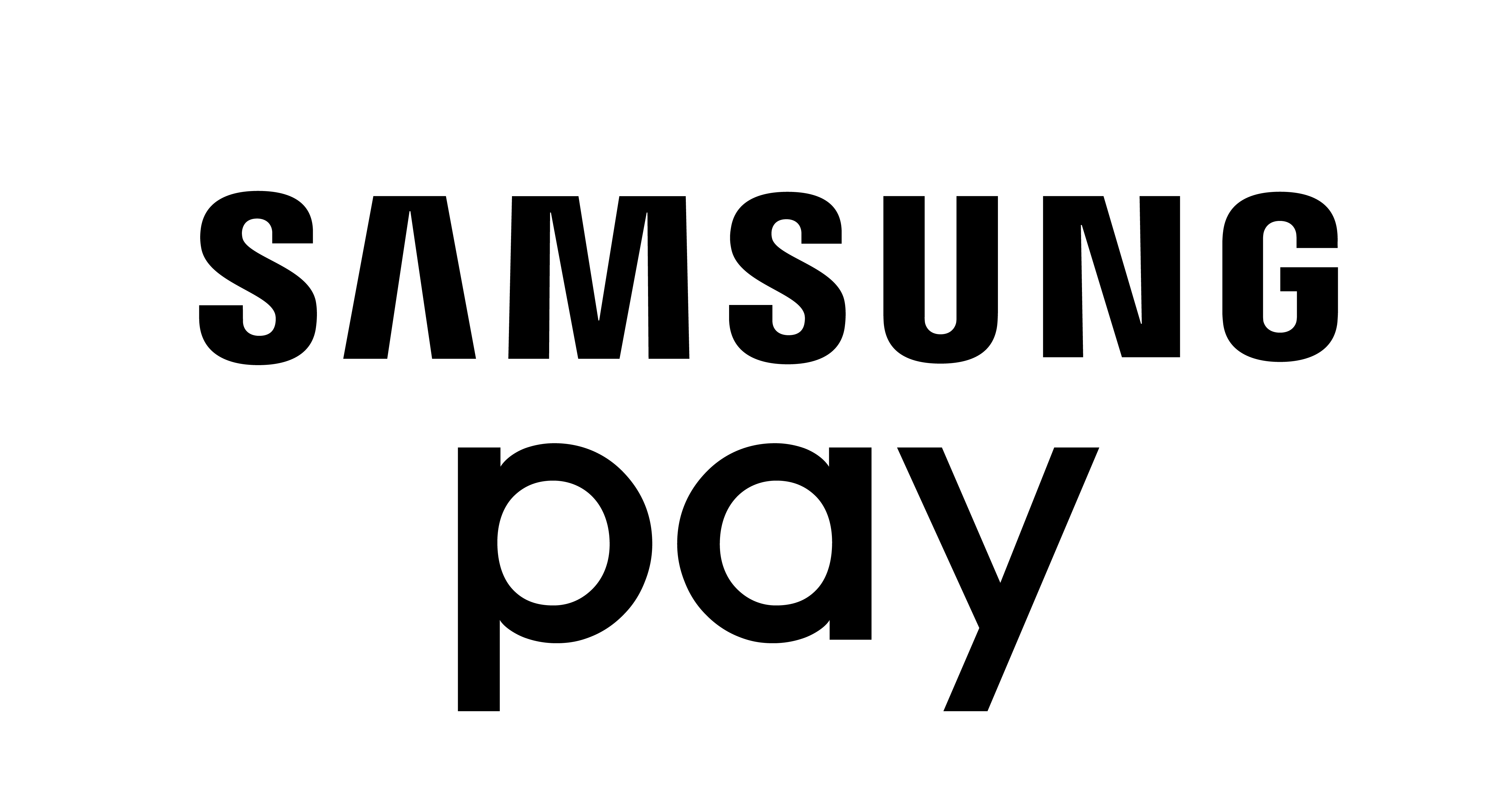
Samsung Pay uses tokenization and fingerprint authorization to help protect information.
To add Samsung Pay to your phone:
- Tap Menu in the top left corner.
- Tap Cards.
- Next, tap Add cards.
- Then, follow the on-screen instructions to register your card.
- When you add a card, you must agree to the card's terms and conditions. If you have any questions about the terms, contact the card issuer.
Eligible devices are: the Samsung Galaxy S6®, Samsung Galaxy S6 edge®, Samsung Galaxy S6 edge+® and Samsung Galaxy Note® 5 and newer.
How to Use Samsung Pay in Participating Stores:
- Look for the Pay Wave® or Samsung Pay symbol at checkout and hold your phone near the contactless reader.
- This should prompt your phone to open your wallet. If not, go to the wallet app on your home screen.
- Place your finger on the Touch ID ® or use Face ID ®. Or, you may need to enter a passcode and sign a receipt.
- Keep your phone by the reader until it vibrates and beeps, indicating your payment was accepted.